Payment Routing Wizard
The Payment Routing Wizard is the user interface for activating and configuring Smart Payment Routing in your organization. Add it to your profile or the Chargent application to begin using Smart Payment Routing.
Pre-requisites
The Smart Payment Routing feature needs to be requested to your Chargent account executive. The following message prompt is displayed until the feature is activated.
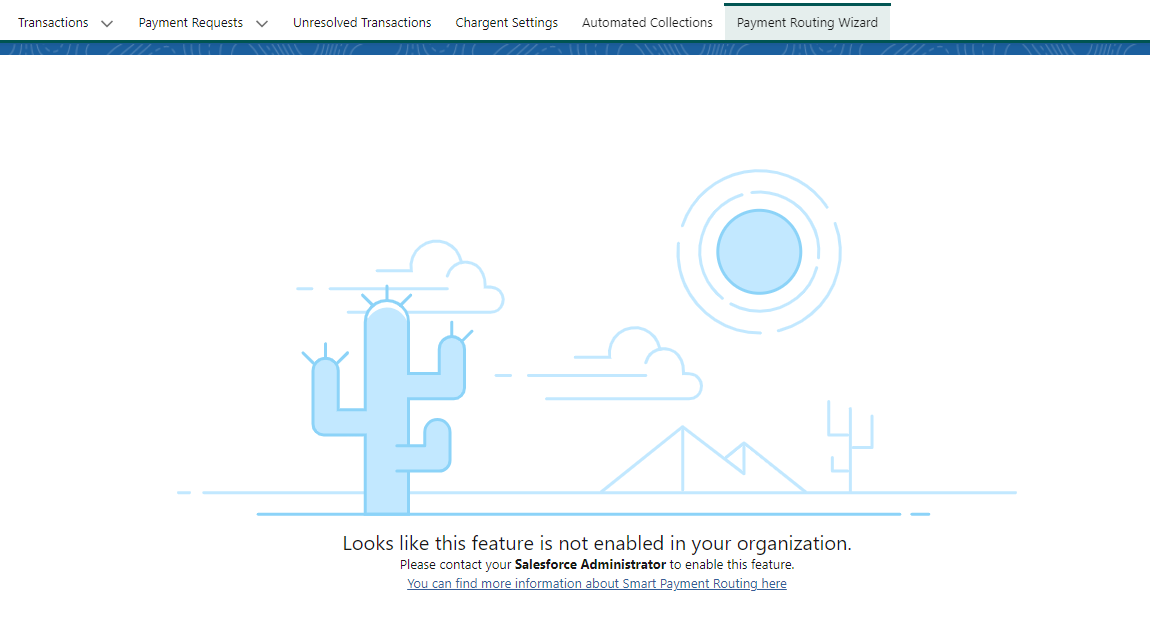
Configuration
An Autolaunched Flow needs to be selected from those listed in the Payment Routing Wizard. Here you will find all active autolaunched flows that are present in your org, including any you have previously created and activated for Smart Payment Routing. You can create as many flows as you need, and only one may be assigned to Smart Payment Routing.
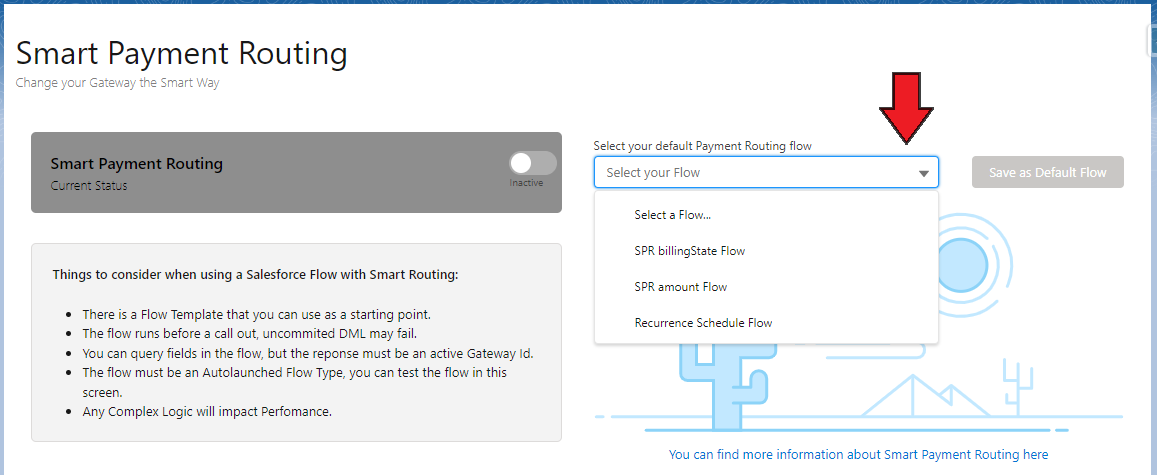
Once a flow is selected, a form will be displayed. This form is a quick test the logic defined in the flow. For example, if the logic in the flow selects Authorize.net as gateway whenever the transaction is for US, and Cybersource for EU, in order to support SCA transactions, then you can test that functionality by filling in the form and clicking in 'Start Test'.
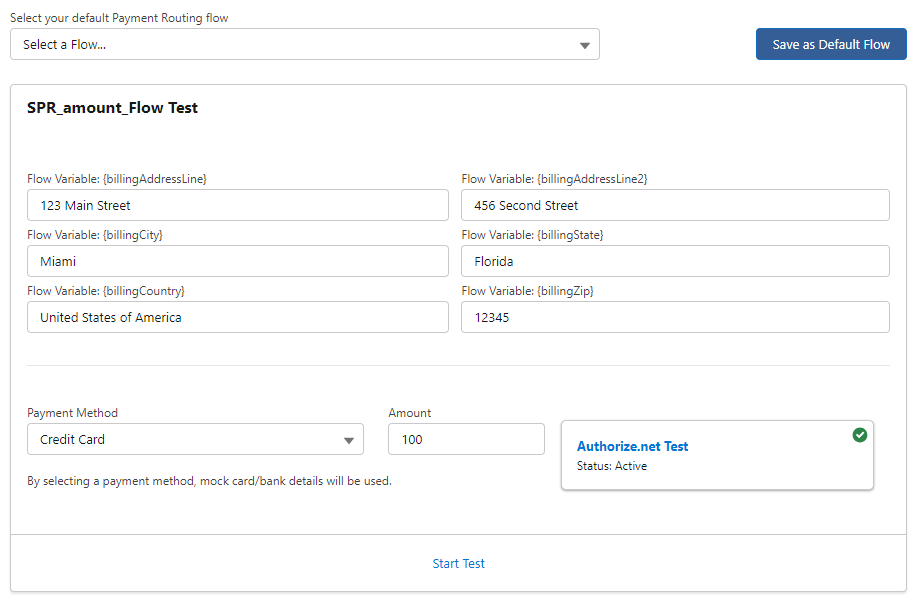
Click on the 'Save as Default Flow' to choose the flow and activate Smart Payment Routing functionality. Once this is configuration is set, all payment operations will be executed using Smart Payment Routing.
Note: Capture, Void and Refund operations are not supported by Smart Payment Routing because they are linked to a previous transaction and need to operate through the same gateway.
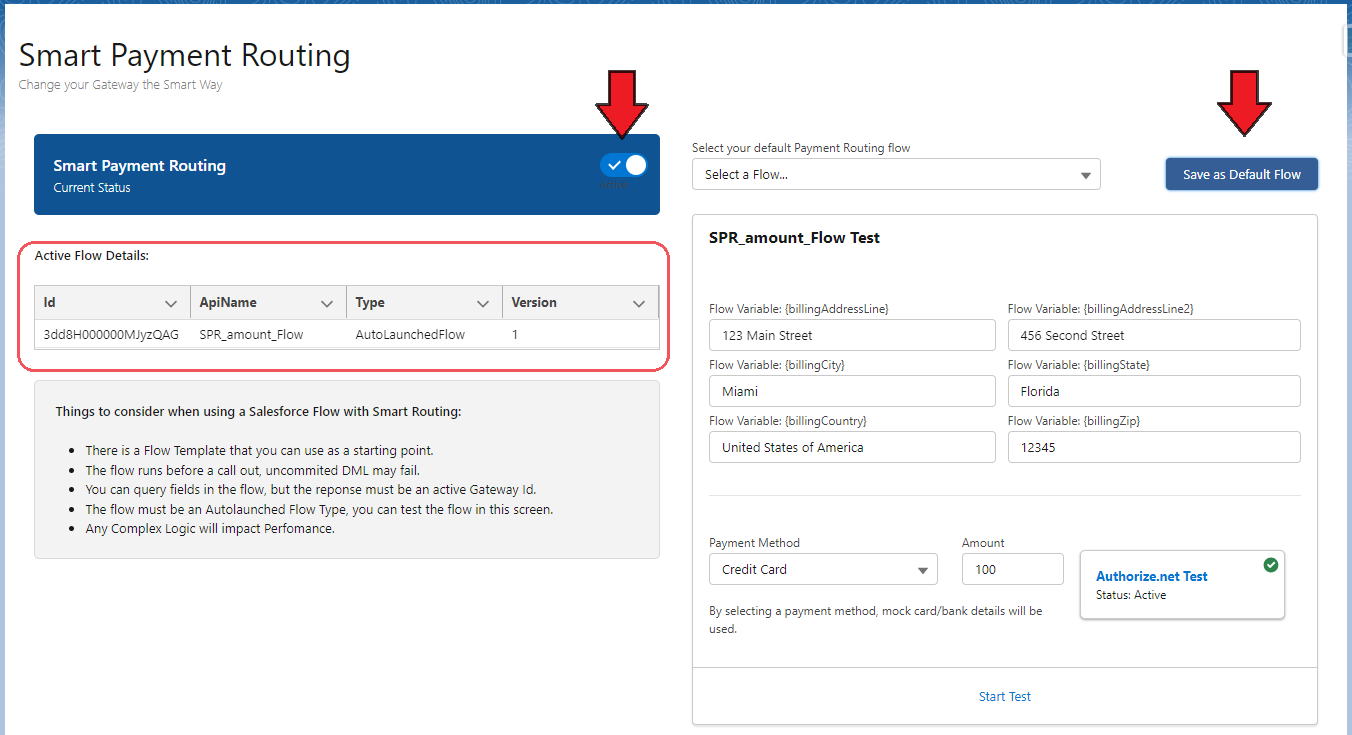
The Smart Payment Routing functionality can be deactivated and activated again by using the toggle button.